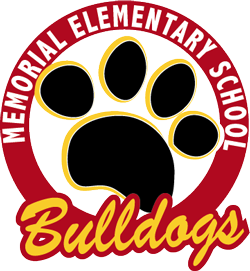Library
Library resource list:
Checkouts
Are you looking for one of your student’s library books? Wondering what they’re reading? You can log into their library account online and see what books are checked out.
- To start, click on the library catalog button (“Search for a Library Book”) above and click “login” at the top right corner.
- Enter your student’s ID number in the User Name and Password for the Follett account fields.
- Click “My Stuff” to see “Checkouts” at the top left menu.
Science Links
- Project Ideas
- Science Buddies
- Science Fair Projects
- Science Fair Resources
- Water Cycle
- Kid Zone Water Cycle
- NASA Water Droplet
- FOSS
- Jefferson Lab
- Bitesize Science
- Science Links by Grade
- I Know That
- Lobes of the Brain
- Brain Basics
- Modeling of Nervous System
- Human Reflexes
- Science links by alphabet order
- Interactive Smartboard Science
- Lesson Planet
- Science NetLinks
- A-Z Science links by grade
- Kids Science Experiments
- Recycle Zone
- Kids Planet